Volunteer Training & Info
Ticket Booth
Ticket booth workers will collect money and scan season passes for admission into the rink. They will be responsible for counting out the money at the end of the game.

Key Points
- Arrive at the rink and be at the counter one hour before game time.
- Scan season passes and the generic pass for home and away spectators
- Collect season pass purchases
Timekeeper
The timekeeper is responsible for operating the game clock and keeping track of penalty times on the official game clock. The duties of the game timekeeper are listed in the document link below.
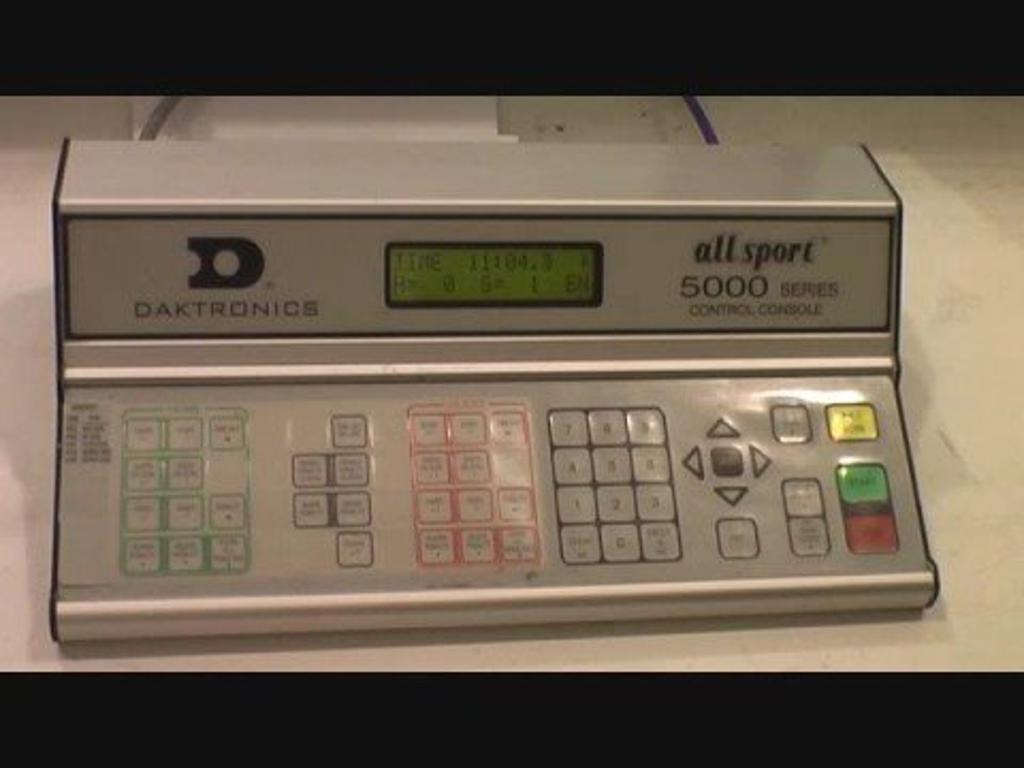
Key Points
- Get to the rink 30 minutes before game time
- Review warm-up times to ensure game starts on time
- Review penalty times for the level (times have changed this year)
- Clock starts when the puck drops and is stopped when the whistle blows
Running the Clock
Set Game Clock
Change Team Names
Start & Stop Clock
Set Penalties
Add or Subtract Goals
Add or Remove Shots
Official Scorer
The official scorer is the individual who is responsible for the completion of the game scoresheet. The game scoresheet is the official record of that game and will be sent to the league office upon completion while copies are distributed to each team. The duties of the game scorekeeper are listed in the document.

Key Points:
- Be at the rink 30 minutes before game time
- Coaches MUST sign sheets BEFORE the game
- Distribute sheets to coaches/silver box after game
- Always make sure the paper scoring is done first as that is the most important record of the game.
Live Score
All league games MUST be scored online during the game through the SportsEngine system. Instructions are included in the official scorer document as well as in the computer bags.
Pre-Game Key Points
Getting ready to live score the game
- Select the correct game from the schedule
- Verify the rosters are correct
- Select goalies for both teams
- Enter in the game Officials (referees)
Pre-Game
Shots and Goals Key Points
Recording Shots & Goals
- Keep track of shots made by both teams
- Enter goals and assists and time of goal
Work with the timekeeper and penalty box workers to ensure shots on goal are accurate
Shots and Goals
Penalties - Key Points
- Select the correct team
- Select the player
- Select the penalty type
Make sure if a Misconduct is assessed that you select the correct penalty type. Misconduct and Game Misconduct are two very different penalties!
Penalties
Other Items -Key Points
- Indicate goalie changes
- Start new periods
- Delete/correct any mistakes

Other Items
Finalize Game - Key Points
- Compare stats to the official scoresheet - they should be identical
- Select Finalize Game
- Return laptop to coordinators room after the last game of the day
Once a game is finalized, it cannot be changed! Please verify goals, shots and penalties one more time!!
Finalize Game
Penalty Box
The penalty bench attendants are responsible for operating the penalty bench area. Their duties are explained in the document.

Key Points
- Be at the rink 30 minutes before the game starts
- Open/close the door for penalized players
- Work with timekeeper and official scorer to ensure penalties are handled correctly
- Assist official scorer by keeping track of shots on goal
PA Announcer
The Public Address Announcer serves as the verbal communication link between the game officials and the spectators.
Although his/her responsibilities are usually limited to verbal communication, his/her role is oftentimes the most visible of the off-ice officials.

Key Points
- Make special announcements as required
- Announce team line-ups - Visitors first followed by the home team (verify pronunciation!)
- Announce goals & assists - Player names/numbers
- Announce Penalties - Player number only and penalty incurred
- Announce score and shots on goal for each team at the end of each period